When install SharePoint2010 ,you normally need to install the base the install and then install each Service Pack and cumulative update.Fortunately , there is an easy way to install the base and all the update at once.It is normally called slipstream installation.You need to follow the steps below.
1.Open the command prompt and extract the file using the command below.
office2010-kb2553048-fullfile-x64-glb.exe \extract.\SP2010 Aug Update
Image may be NSFW.
Clik here to view.
Image may be NSFW.
Clik here to view.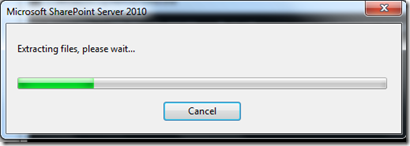
Image may be NSFW.
Clik here to view.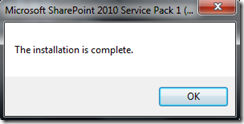
2.Doing the same for SP1 and August cumulative update.
Image may be NSFW.
Clik here to view.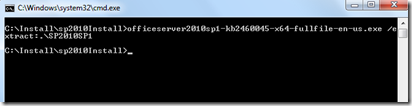
Image may be NSFW.
Clik here to view.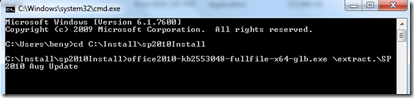
3.Next , you need to copy all the update files to the Updates folder under the base install.
Image may be NSFW.
Clik here to view.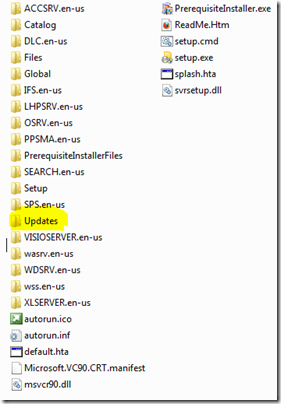
Image may be NSFW.
Clik here to view.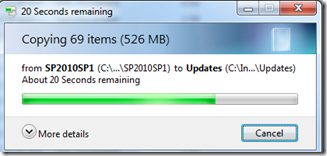
4.Now , you are ready to install SharePoint2010 now , just click the PrerequisiteInstaller to install the prerequisite files.
Image may be NSFW.
Clik here to view.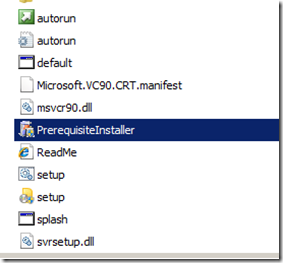
5.Finally , you can click the setup.exe to start the installation.
Image may be NSFW.
Clik here to view.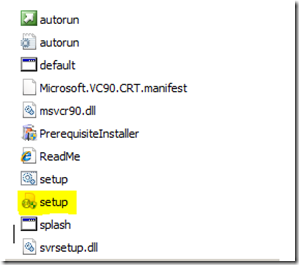
References:
Service Pack 1 for SharePoint 2010 Products is Now Available for Download
SharePoint Patching and “Action Required”
Updates for SharePoint 2010 Products
SharePoint Patching and “Action Required”
Image may be NSFW.
Clik here to view.
 Image may be NSFW.
Image may be NSFW.Clik here to view.
